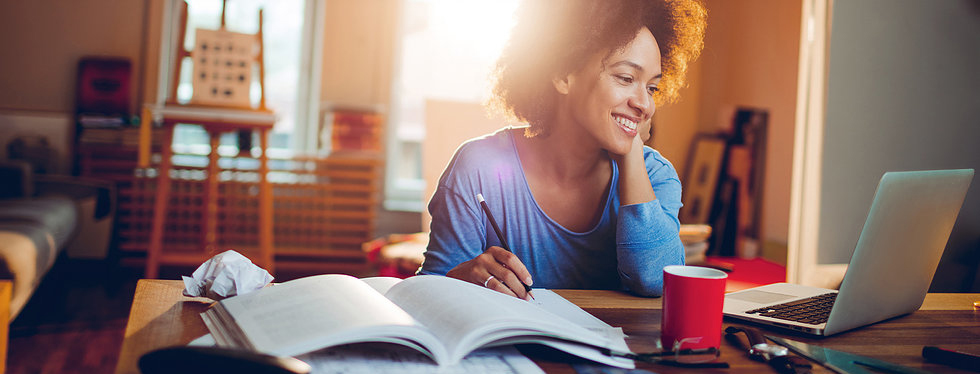Uploading a picture of yourself can help your classmates get to know you. Everyone in your course can see your picture on the class list.
-
Select Profile from your personal menu on the minibar.
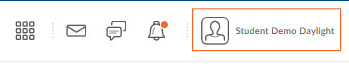
-
Select Change Picture.
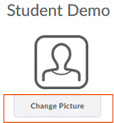
-
Upload your image and then select Add.
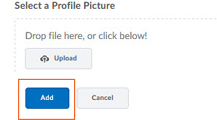
-
Select Save and Close.

![]() The size limit for the profile picture is 1MB. To resize your picture, go to the PicMonkey photo editor
The size limit for the profile picture is 1MB. To resize your picture, go to the PicMonkey photo editor
http://www.picmonkey.com