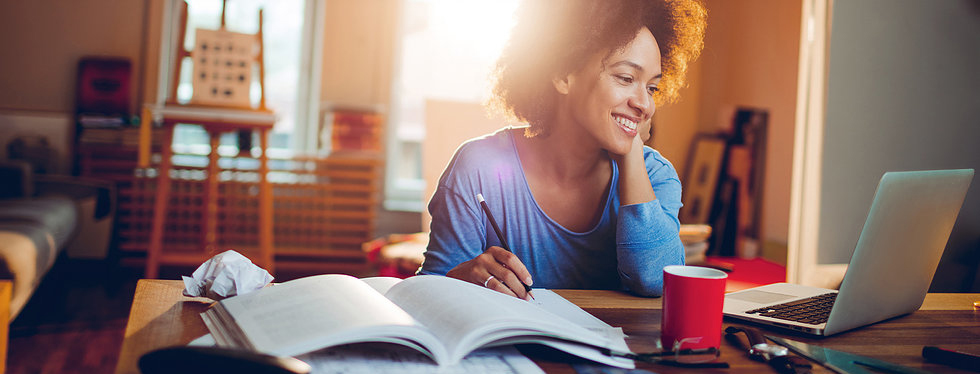Setting up notifications lets you to receive instant updates about grades, new discussion posts, upcoming quizzes, assignments and announcements items. You can get updates by email.
-
Select Notifications from your personal menu.
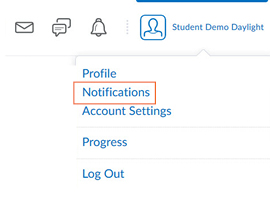
- Use existing or change your email address with Contact Methods.
- Tick the boxes for Instant Notifications.
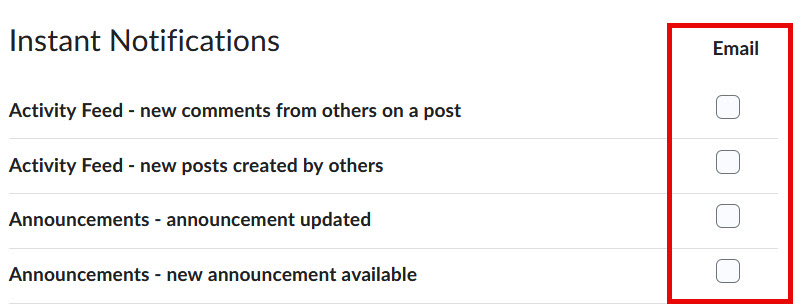
- Select Save.

![]() Check with your instructor to see what tools are being used in your course. You can change Instant Notifications to match your preferences as often as you want during the course.
Check with your instructor to see what tools are being used in your course. You can change Instant Notifications to match your preferences as often as you want during the course.